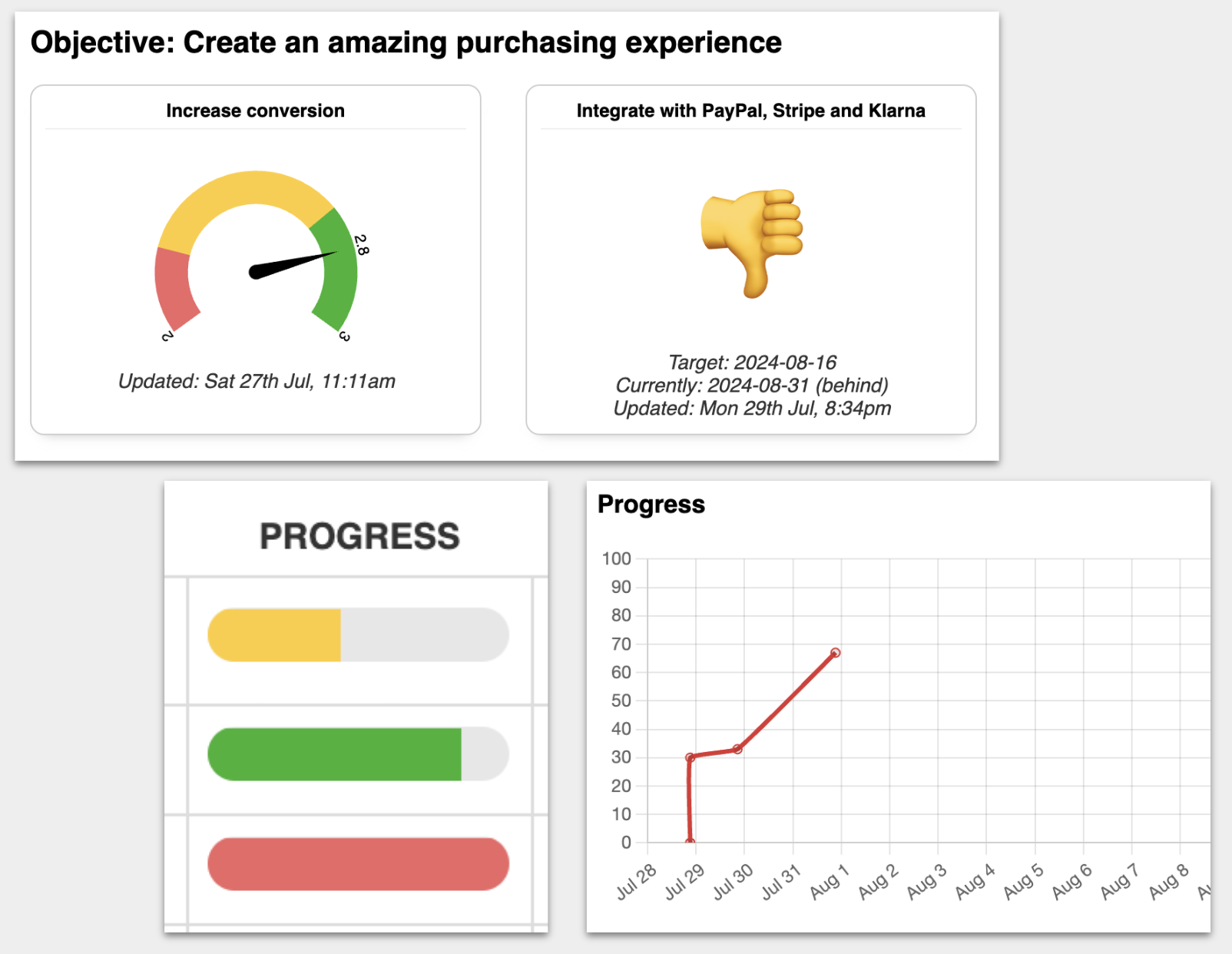
Turbo Charge Your OKRs With OKR-Dash.com
OKR Dash is a free dashboard and tracking tool for managing your OKRs. Simply enter all your Objectives, quickly update Key Results as you go and visualise your progress over time.
To really succeed with OKRs you need clear visibility of everyone's goals and how they connect, to drive focus. And that's exactly why we made OKR Dash.
(Plus, it's free!)
A simple OKR template example
Don't let formatting get in the way of using OKRs! There's no "official" format so you can set up your own. But if you want some help to get going quicker, keep reading...
Should I use an OKR template or not?
Some people don't use a template when thinking about how to write OKRs. Some people just freestyle whatever is in their mind straight into a word document or slide presentation or OKR spreadsheet. Some people use OKR software that's specially designed to record and track progress which really is the best solution.
The two benefits of an OKR template are:
- You save time because you don't have to re-think it every time, or re-design it
- Your company saves time because everyone can understand everyone else's OKRs
But what do you need in the template? We suggest the following key fields in your OKR spreadsheet or template:
- Your Objectives and Key Results for the current quarter
- Mid-quarter and end-quarter scores for those OKRs
- Information about who's working on each OKR (or just the KRs if that makes more sense)
- Some detail about what's being done, or links out to wherever that detail exists
This way anyone trying to understand what's happening can see all the important information in one go.
A simple OKR tracking template
Create one table per objective, and group them by team or department (whatever level you are setting your OKRs at).
Objective: example objective goes here
Key Result Initiatives Teams Mid-Q score End-Q score More info First key result goes here - List of rough ideas
- Or insights, or hypotheses
- Not exhaustive or committed- Acquisition squad
- CRM
- Customer enquiries0.4: with some notes 0.8: with some notes Link, Link, Link Second key result goes here Third key result goes here
It's useful as well to include a little bit of blurb underneath the table to explain what each column is and how to read the table. Stakeholders reading it can understand more quickly how to digest it, and any team members contributing know exactly how to do it.
-
Objective: the full text of the qualitative, ambitious and inspiring outcome that you're hoping to achieve, focused on clear customer or business value.
-
Key Result: each quantitative, measurable and stretching key result that you'll use to measure the outcome. Set clear targets and use precise KPIs.
-
Initiatives: OKRs are sometimes a bit abstract, and people may benefit from having some examples of the kind of thing that you might build. These could be real ideas you already have, or just general insights or pieces of data. These aren't committed by putting them in the template.
-
Teams: if there are multiple teams working on a KR it's helpful to list them. Perhaps they are your dependency, or they have to do some work to support. Choose a single named person per team and add that in too, it helps with accountability and knowing who to talk to if something gets stuck. If you want to get extra advanced, you could add 2 more things to this column: 1) what is the dependency on that team, or the contribution they're making, and 2) colour code each team red or green to show whether they've been able to also commit to the OKR.
-
Mid-Q Score: halfway through your cycle (usually quarterly) get the team together and score your progress so far. Add that here, and leave some notes about why you've set the score to that level. This is your decision point - should you continue down the current path with the current plan, or should you pivot?
-
End-Q Score: same again at the end of the cycle. Set your final score, record it here and leaves notes explaining the rationale.
-
More info: don't clutter up the table by adding loads of long writing here, link out to one-pagers or other documentation that is particularly relevant so people have someone to keep going. You could also include your team Slack channel if you've got one and it's relevant.
You can save all the OKRs together somewhere in a shared folder, so everyone can look back through history and see what was done in previous quarters.
Works as a spreadsheet, slides, or even a written document
Don't worry too much about fancy formatting. Honestly, it doesn't matter. People spend a long time messing about with the design and layout and appearance of their OKRs when they should be spending all that time on the actual content!
Here's an example OKR spreadsheet using the template above and filling in some real OKRs for an imaginary gaming app:
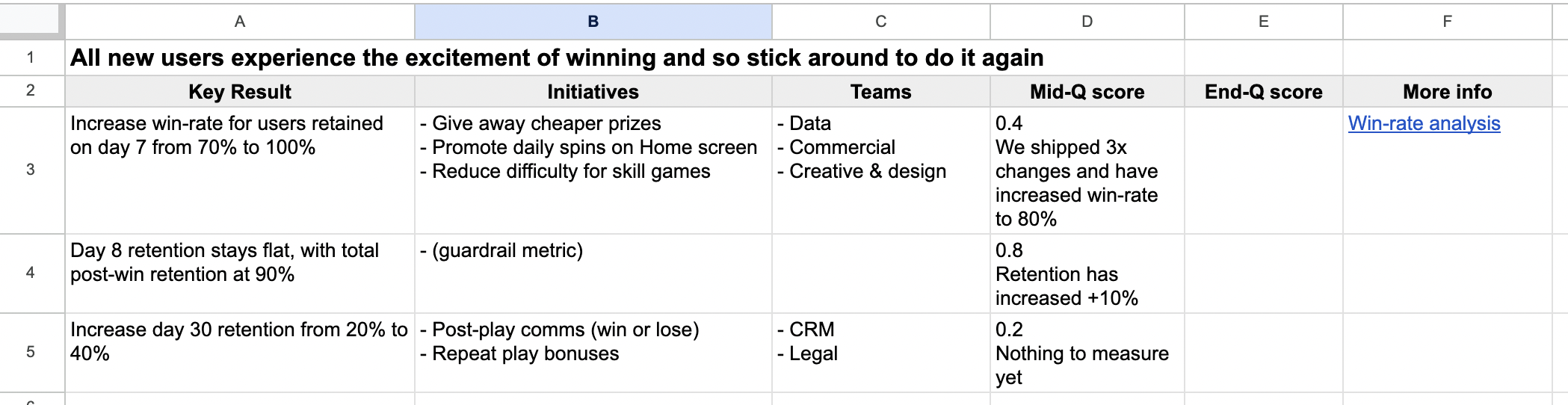
And here's an example OKR slide from a presentation too:
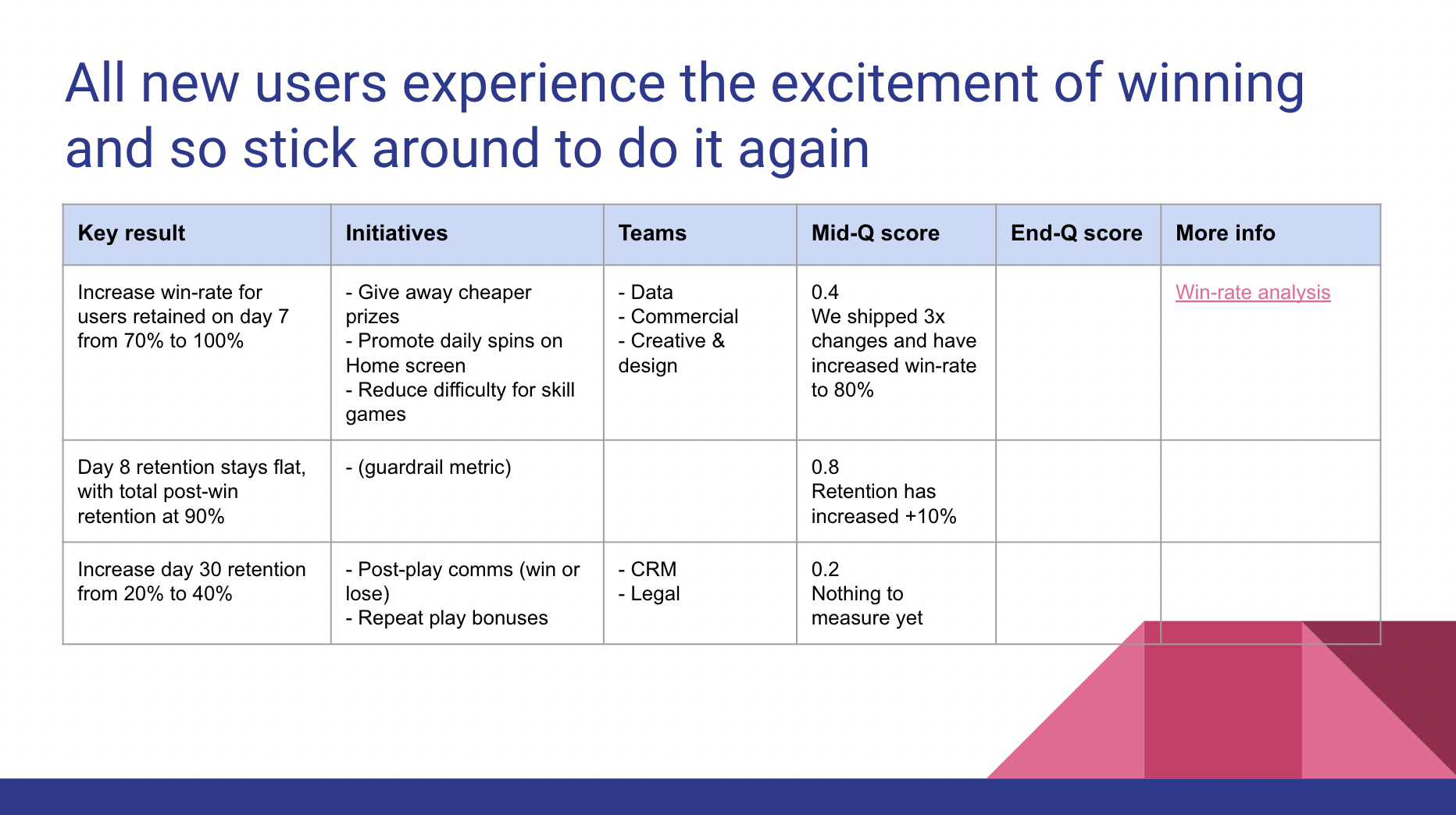
Slightly nicer look and feel for the slide, but takes more effort to manipulate the table and make sure it fits the slide nicely and doesn't end up with the font too small.
The point is you don't have to spend ages making a OKR goals template look really fancy. Just get the key information in there and that's good enough.
OKR software makes this even easier
Imagine if you didn't have to fiddle with templates, you just type in your OKRs and an app does the rest. Well, that's possible. There are specially designed OKR software tools for exactly this use case.
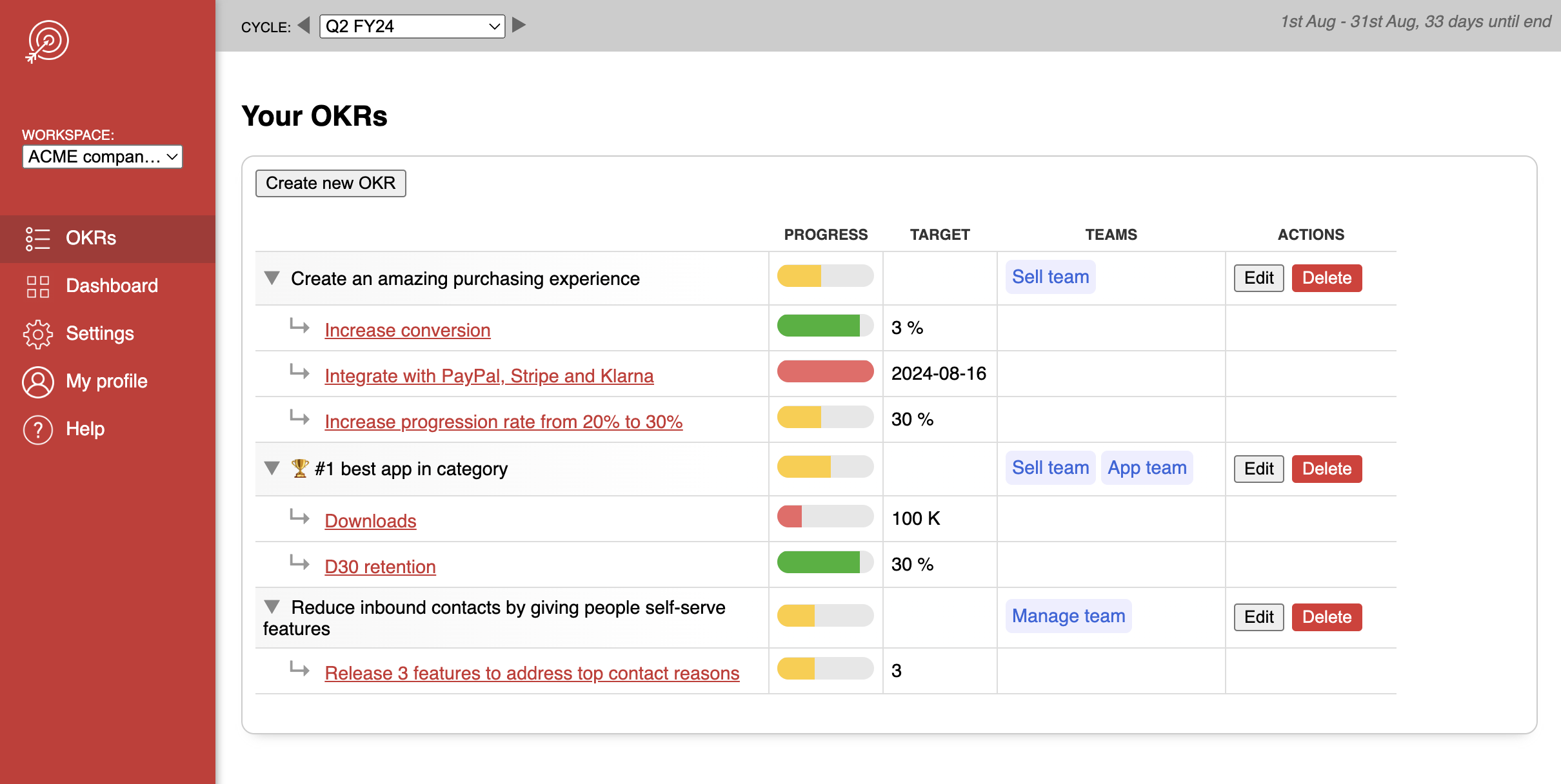
They can capture all your OKRs, link them together, display progress visualisations, support comments and chat around the progress updates and so on. Like a super-charged template!
That's all for today - have a go and use our format, or create your own format using our principles if you want.
Or, try a specialised OKR tool for doing all this and much more, to help with quickly and easily creating and sharing your OKRs, and tracking your progress.
Published: 08 Sep 2024 • OKRsTemplateSpreadsheetProcessWritingExamples