Execute your strategy with a great OKR process.
Having perfectly written OKRs is only half the battle. You've got to have the right processes and tools in place to move quickly towards your goals. OKR Dash is the answer.
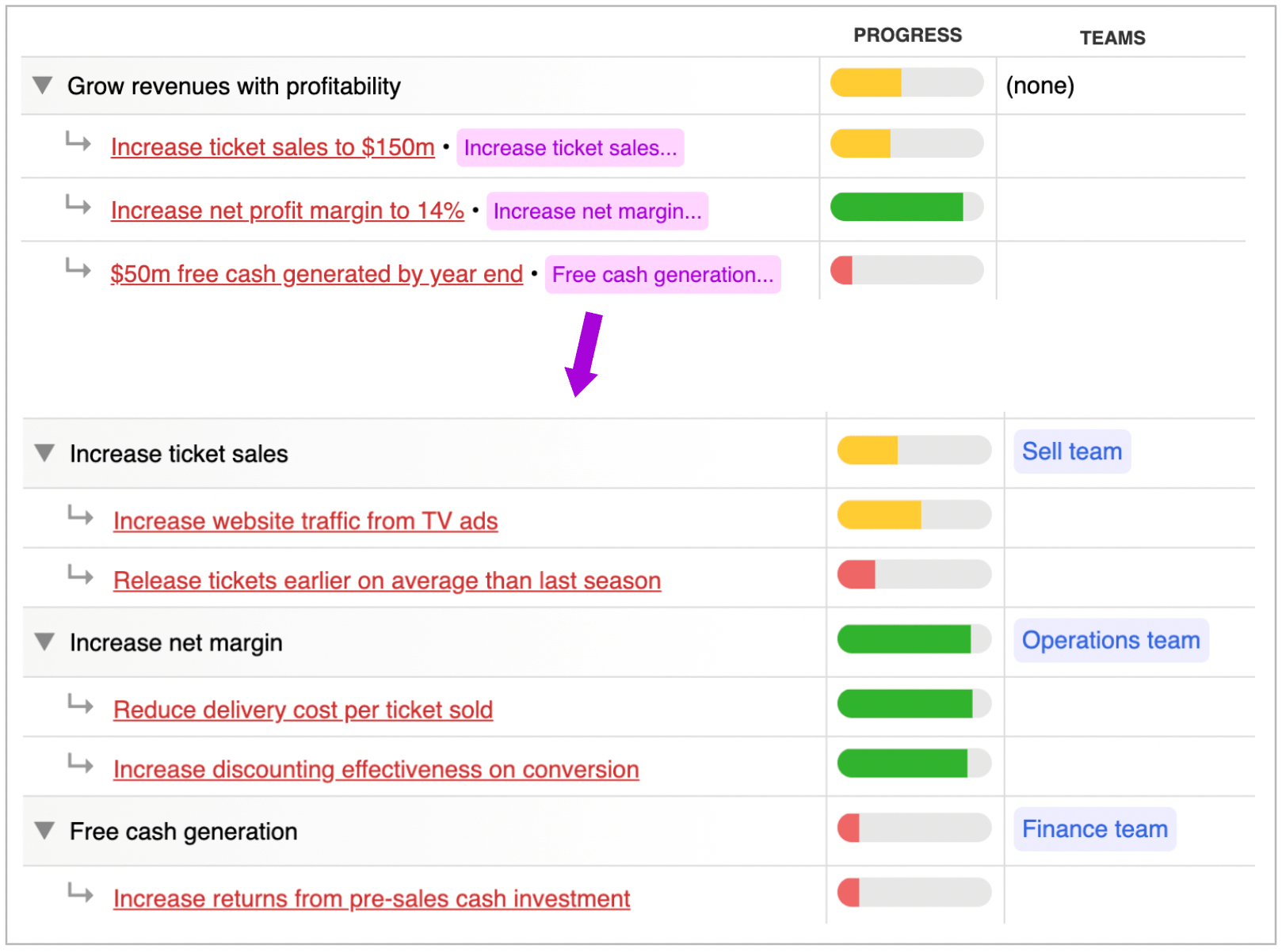
Link everything to top level goals and ensure clear alignment
With OKR Dash you can link key results and objectives together so that progress rolls-up towards higher level goals.
This means during your OKR process you can set company or departmental OKRs, and then have team OKRs contributing directly towards them.
All the great work that teams do can be visually linked to the outcomes that the company is pursuing, instead of having to remember who's doing what and how it relates.
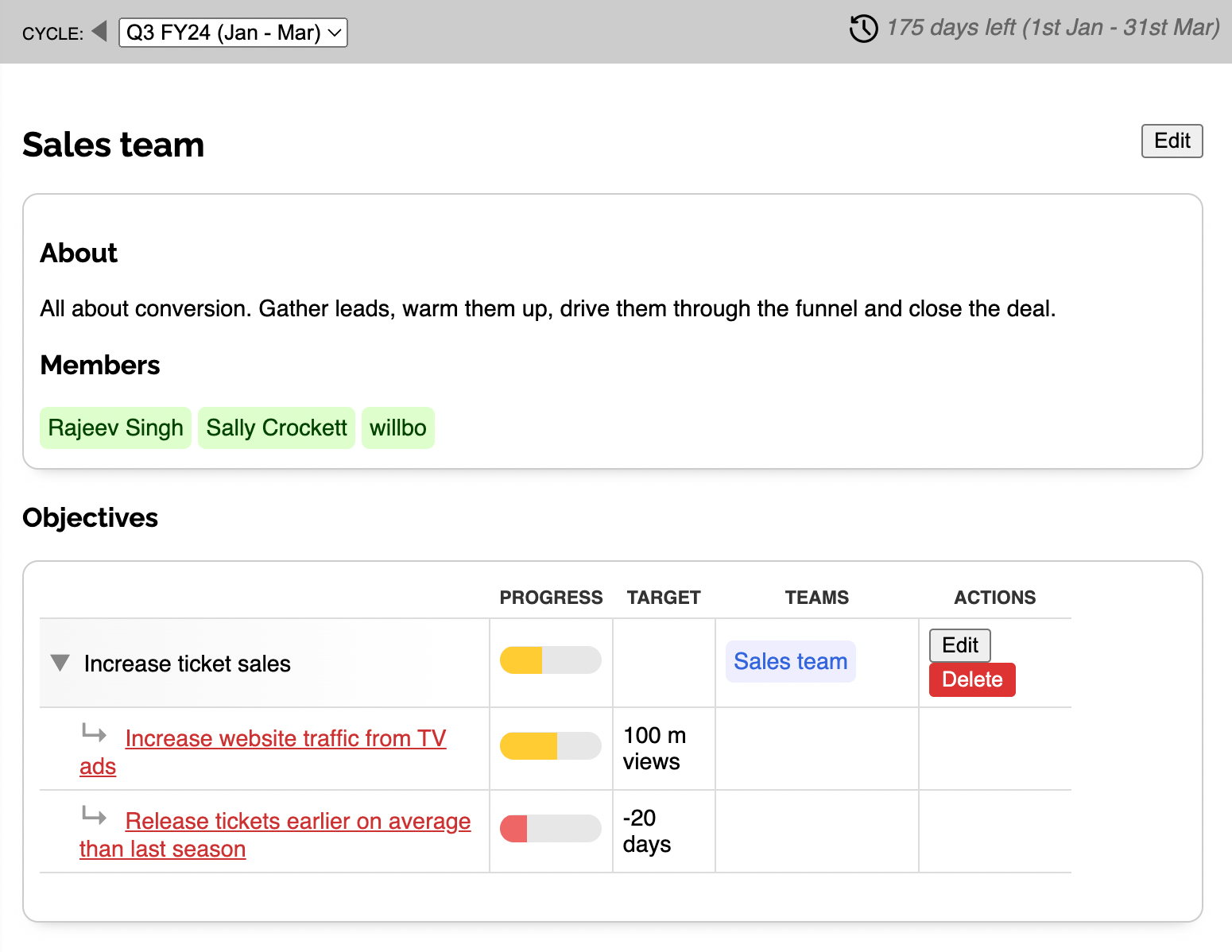
Divide and conquer by having the right Teams focus on the right OKRs
Use our Teams feature to create virtual teams that match your real-world teams, with the same people and missions.
Teams can be assigned to the OKRs that they're working on which creates accountability. For big opportunities you can have multiple teams working on the same OKR, ensuring you have the right level of investment.
Through the Team's profile page you can see how a Team's roadmap and objectives have progressed from Q to Q, and as part of next Q's OKR process you can set new OKRs accordingly.
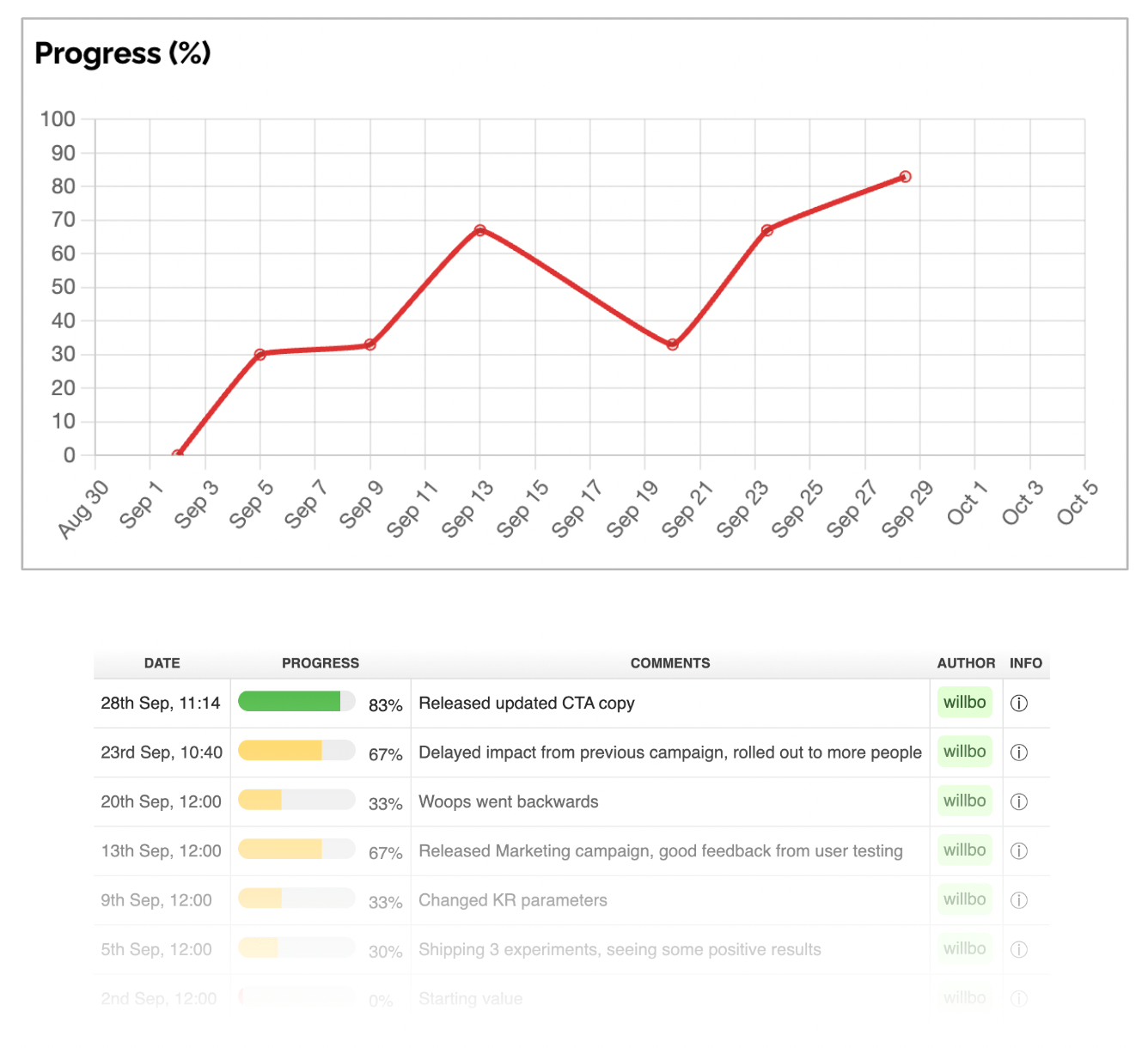
Regular Check-ins keep everyone up to date with delivery
Any good OKR process needs regular monitoring and inspection to ensure things are on track and to make decisions or pivots when something needs changing.
Teams can update their KRs at whatever cadence suits you. Each check-in leaves a progress update which adds up to a complete history for that KR, and can be reviewed in by the rest of the team or leadership and stakeholders to deep dive in progress.
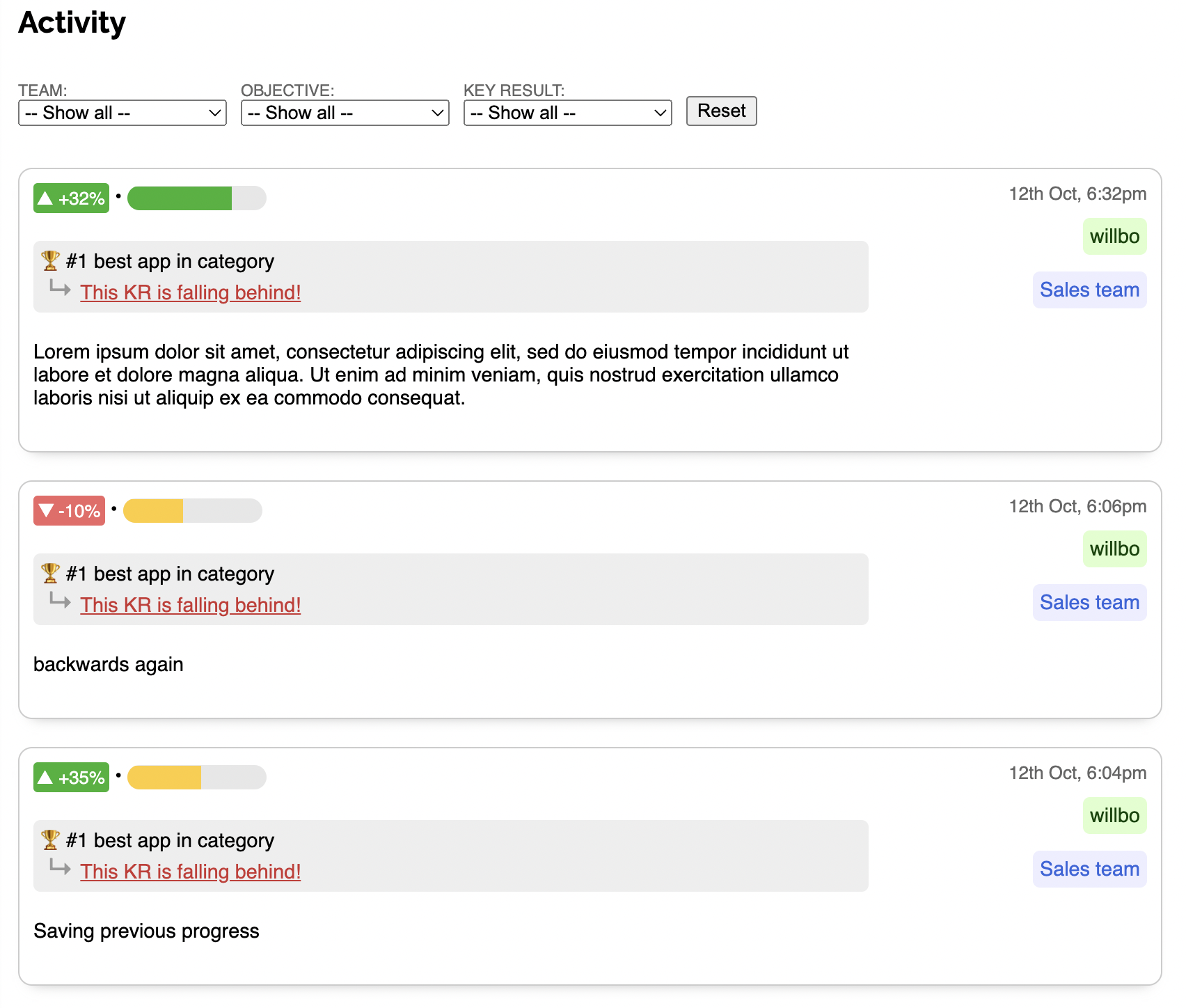
Keep your finger on the pulse across the org with a real-time Activity Feed
Never miss anything with this filterable view of all the updates made to all the KRs.
Narrow down to the Team or Objective that is most relevant to you. Or just browse the full list of all updates happening across your org.
Colour coding shows whether each update has moved in a positive or negative direction so you can see straight away if anything needs attention.