Help
What are Cycles?
Go to Manage Cycles.
What are Cycles?
Cycles are time periods, defined within a Workspace. They represent whatever is the normal planning and execution cycle at your company. Most companies do quarterly OKRs, but some do monthly or 6-monthly or even annual.
Many pages within the platform are automatically filtered by Cycle, so you must have at least one. Create it through Settings, giving it a name to your liking and the right start and end dates.
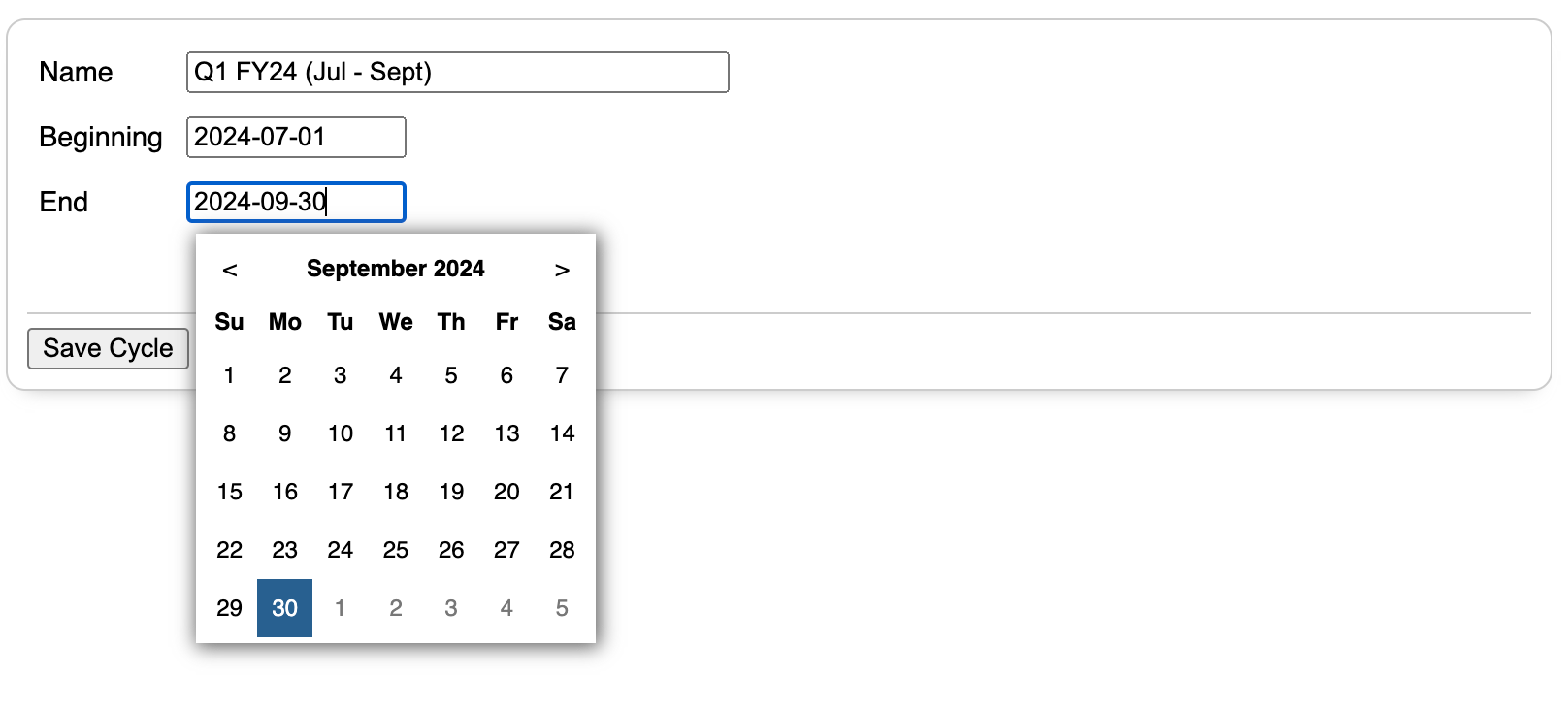
Administrators of your Workspace can view and manage the list of Cycles. They will be displayed in date order. You can create many Cycles going into the past or into the future.
You can delete Cycles, but only if there are no OKRs within that Cycle otherwise the OKRs would become orphaned.
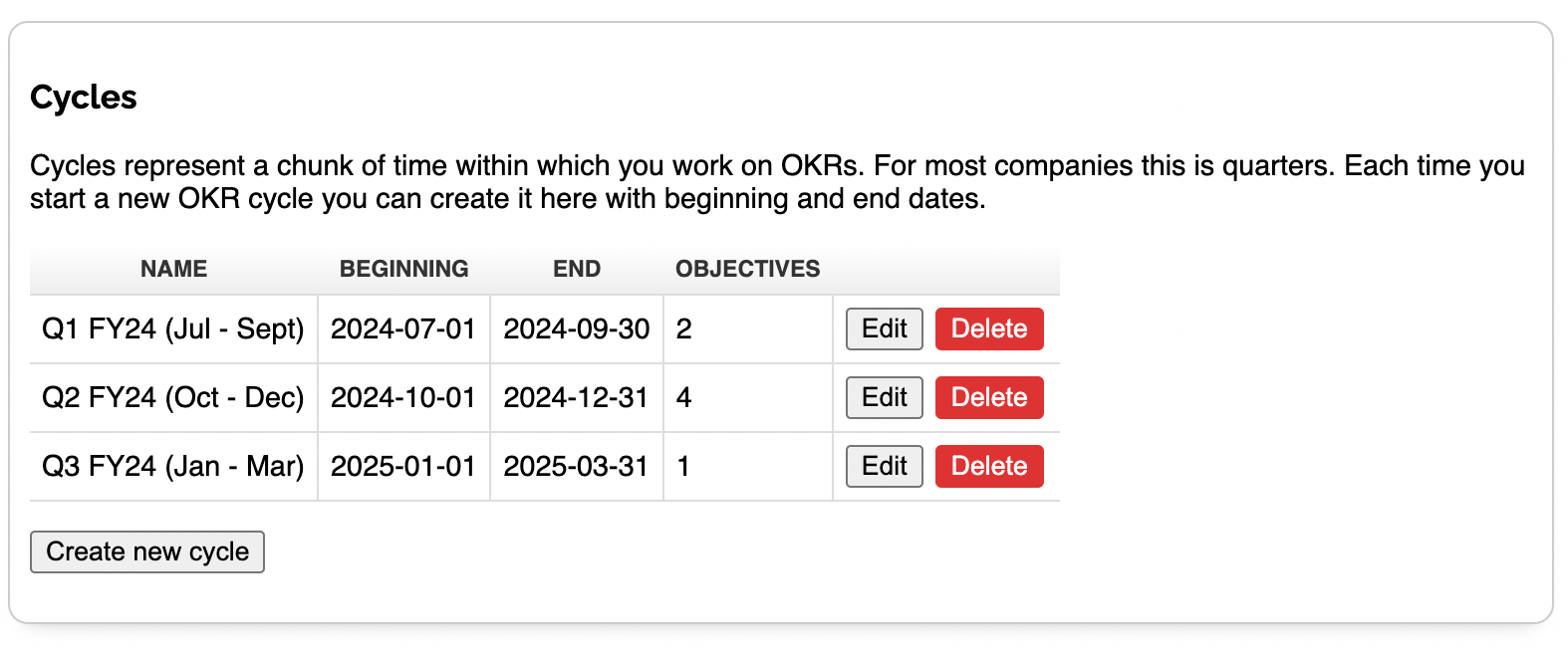
All OKRs must be assigned to a Cycle when they're created.
You can only assign OKRs to a single Cycle at a time, so if you want an OKR to span across multiple Cycles you should duplicate it in each one; or you can just edit the OKR and change the Cycle every quarter.
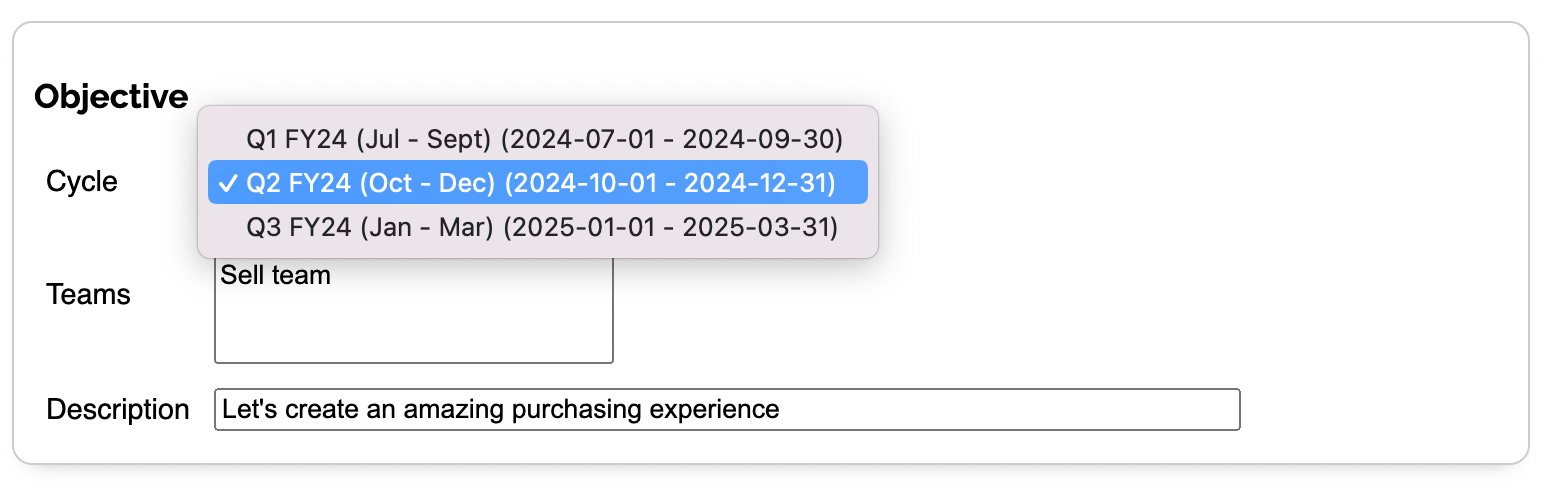
Switching Cycles
Some pages inside the platform are automatically filtered by Cycle to give a 'current' view. That includes the OKRs list, the Dashboard view, and the Team view (so you can see what they were working on from Cycle to Cycle).
You can move back and forth between Cycles wherever you see the switcher. This allows you to see performance in previous Cycles, and you could also create draft OKRs in future Cycles to help with planning.
