Help
Managing Users
Go to User Settings.
Profiles
Every User on the platform has a Profile. Each User has only one Profile, which is shared between Workspaces. That's because the Profile is for the User, not for the Workspace.
Users can edit their Profile to add more information about their role and responsibilities.
You can view other people's Profiles by clicking on their names wherever you see them highlighted.
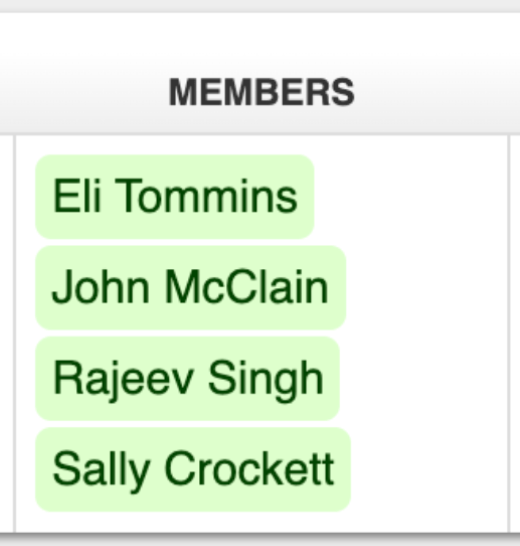
Invites
Workspace administrators can Invite Users to join the Workspace. To send an Invite just enter the person's email address. We'll send them a special link which will automatically add them to the Workspace once they register or login.
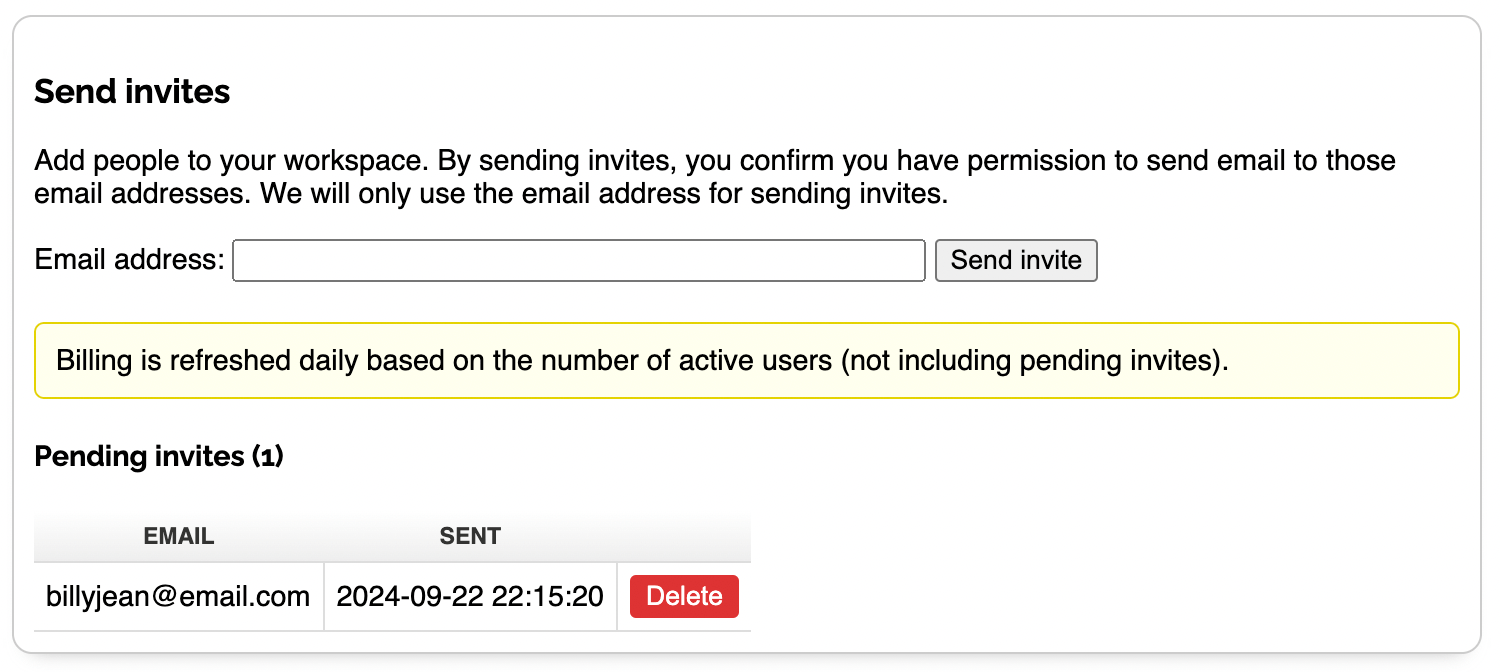
You can see any pending Invites which have been sent but not accepted yet. If you've changed your mind about inviting anyone, you can just delete the Invite.
The monthly cost of a Premium Workspace is calculated based on the number of active Users. Pending / sent Invites do not count towards the cost.
Roles
Users who are within your Workspace can either have a role of Administrator, or Member.
Admin roles can do everything including: Workspace settings, upgrading to Premium, managing Users, creating Cycles and creating Teams. Member roles can create and update OKRs and edit any Teams they belong to.
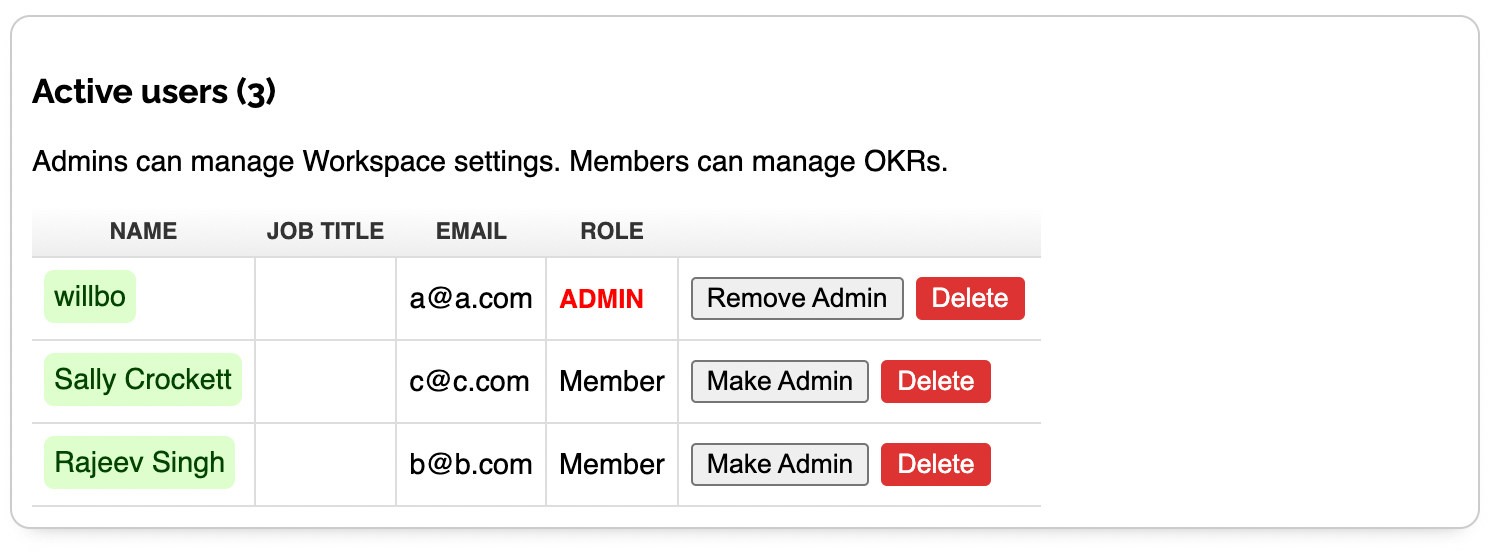
Workspace Admins can view all active members of the Workspace, change their roles, and delete them from the Workspace.
You must always have at least 1 Admin role active all the time.
When you delete a User, they are not deleted from the platform, they are just removed from that Workspace. They can re-join if you send them another Invite.