Help
How to use Key Results
View your Objectives and Key Results.
Read these Knowledge Base articles about Committed vs Aspirational KRs, and good and bad KR examples.
Key Result types
OKR Dash supports 4 different Key Result types, each with different ways of measuring progress:
-
Numeric: the most common type, this supports any numeric value including decimals and percentages. Use this for tracking metrics like conversion, page views, orders shipped and so on.
Numeric types can be increasing targets, or decreasing targets, depending on what success is for that metric.
Progress is calculated as a percentage progress towards the target. For example if the start value is 50 and the target value is 100, and you hit 65 then you've moved along 15 points, or 30% of the extra 50 needed to hit the target.
-
Delivery: used for Committed Key Results when you have a timebound deadline to hit. The "Start value" is when you expect to start working on that Key Result, and the "Target value" is the date you expect or want to have it finished.
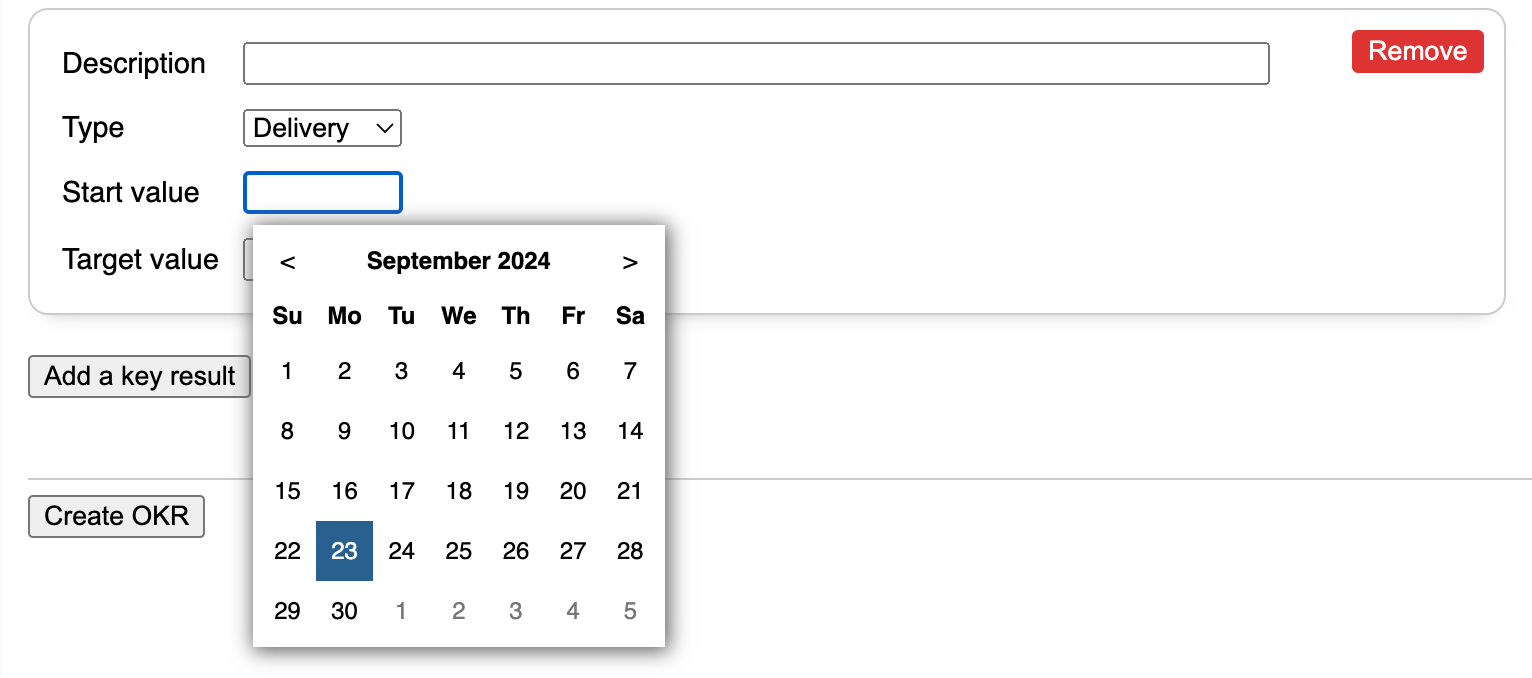
Progress is calculated as either: 100% is the KR was delivered on time, 0% otherwise. This is coloured as green if the KR was achieved, amber if it's not yet delivered, and red if the target date was missed.
-
Milestone: this is a binary "done" or "not done" Key Result. Use it when you have a simple task or output that needs to be completed but isn't timebound and can't be measured otherwise.
Progress is calculated as 100% when done, 0% when not done.
-
Cascade: the real power of OKRs is when focus can be cascaded down the organisation through the OKRs themselves. This Key Result type lets you choose a "child" Objective to link the KR to. You might set up OKRs to represent departmental or leadership goals and cascade those to individual Team OKRs, to create an overall view of progress.
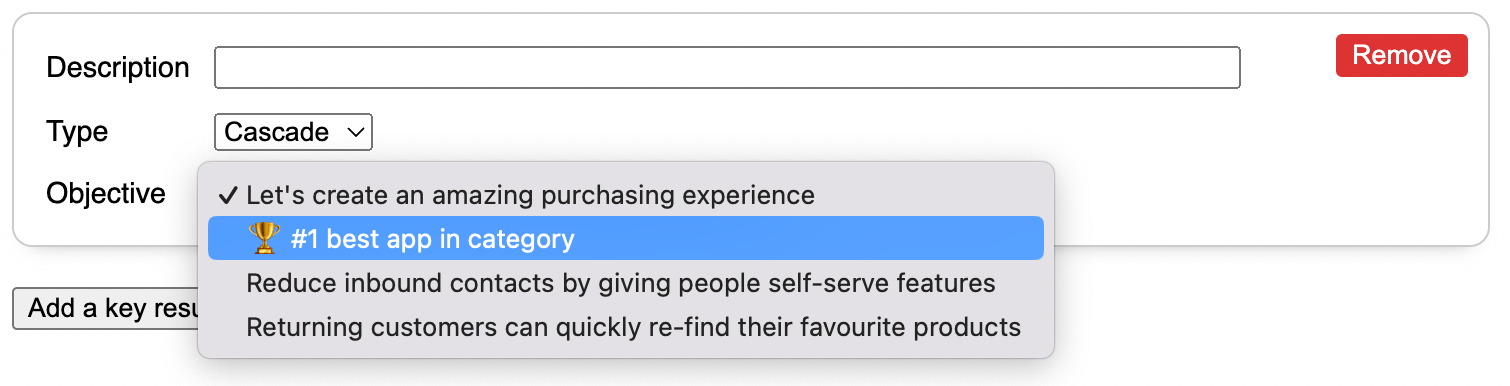
You can't create "circular" cascade relationships (where OKR A cascades to OKR B, which cascades back to OKR A) because then progress cannot be automatically calculated so you'll see an error if you try to do this.
Cascaded OKRs show with a label in the OKRs list, so you can see the relationship and where the progress is being pulled from.
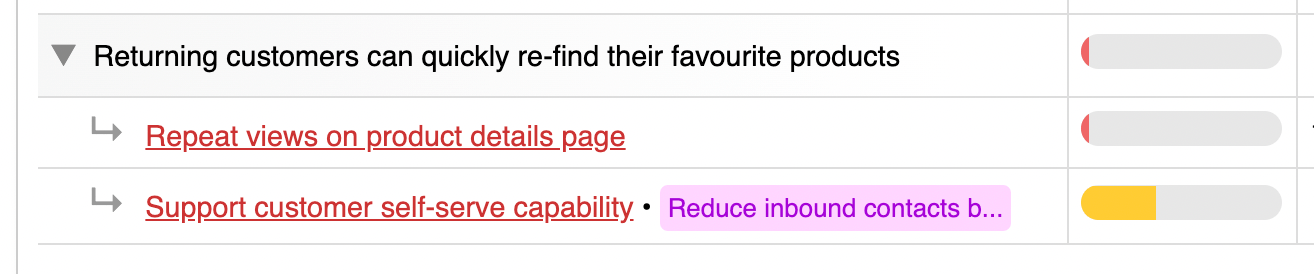
Progress from the child Objective is calculated as normal, and then rolled up into the parent Objective.
Updating Key Results
To record progress against a Key Result (either positive or negative!) you can click on the KR name in the OKRs list and record an update.
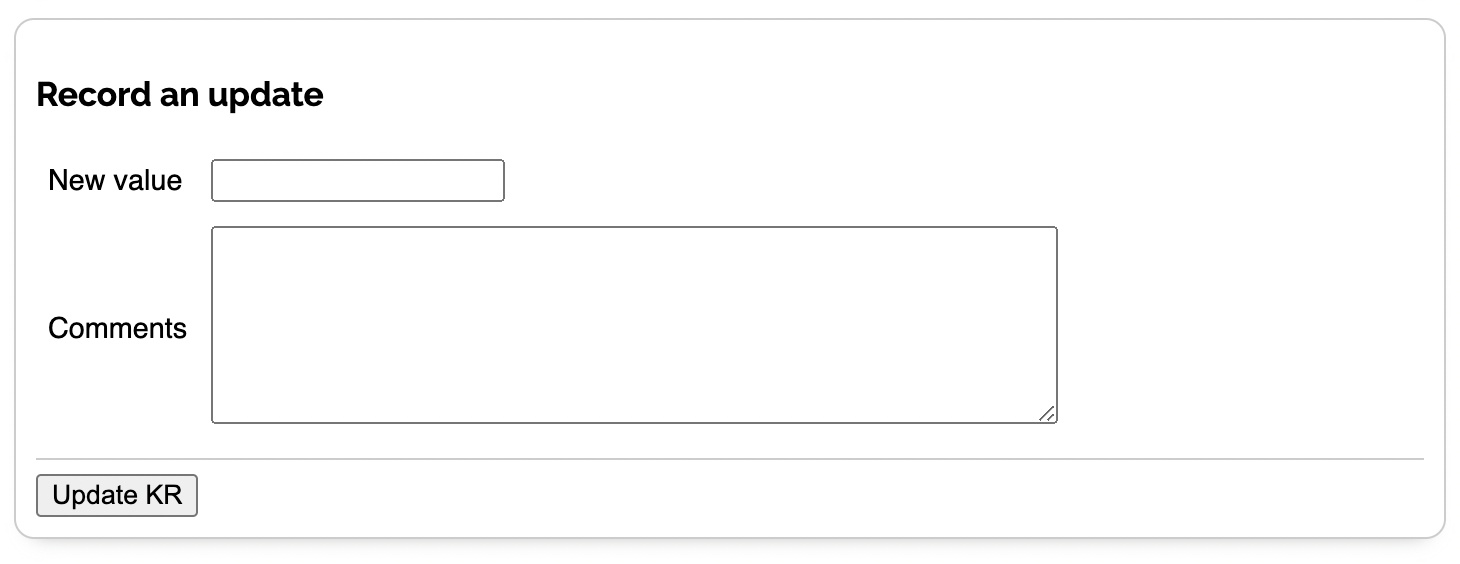
Enter the current value and a comment.
When recording updates for Delivery KRs, set the value to your current estimated delivery date. Progress and "on track" or not is calculated using this value against the target date.
You can record progress updates on Cascade KRs but the value you enter is ignored. Instead the current progress of the whole child Objective is recorded against the KR (and any comments you enter, of course). This still gives you a chance to record a history for that KR.
Further down the same page you can see the progress history for that Key Result. Whenever you record an update, the progress is calculated against the start and target values and drawn on a graph so you can see the KR move over time:
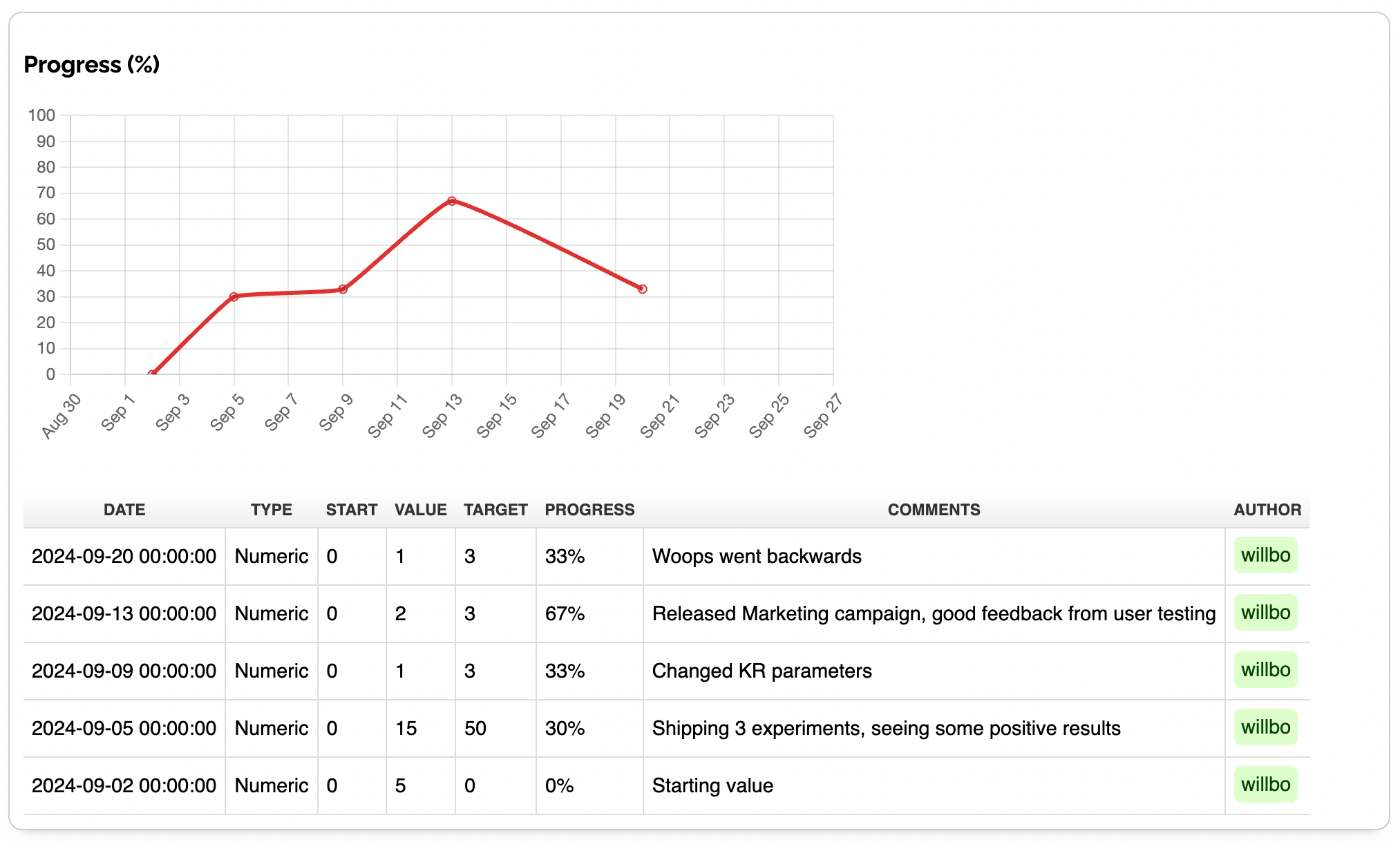
This is where the comments are super helpful. Describe what happened: what you did, what changed, why the metric has moved. Stakeholders can review progress and avoid coming to the Team to ask lots of questions because they have the answers already in front of them.